USB-C Docking Station 3 Monitor 2x HDMI 1x DisplayPort Ethernet USB-C 3x USB-A Card Reader Audio
| Introduction | |
|---|---|
| The aluminium AC7047 USB-C 4K Multiport Docking Station enables you to connect three 4K screens to a laptop by using only one USB-C cable. This multiport docking station allows one to create a complete work station by expanding the laptop with two HDMI ports, a DisplayPort connection, a physical Gigabit Ethernet connection, three USB-A ports, USB-C data port, a USB-C pass-through charging port with power delivery (max. 100W) support and a SD/micro SD card reader. A USB-C connection cable, power adapter and stand are included. Turn your laptop into a work station and get an extended monitor view with only one USB-C cable Connect up to three 4K@30Hz monitors or two monitors up to 4K@60Hz to your laptop by using the two HDMI and one DisplayPort connections on the AC7047 with MST support. The Multiport Docking Station has a Gigabit LAN networking port, SD/micro SD card reader and a headset connection. The dock extends the laptop with four additional USB ports: three USB-A ports and one USB-C port. Docking station with its own power supply for a stabile connection If peripherals e.g. monitors, network connection, keyboard and mouse are staying on the work place, a docking station is the best solution. The docking station itself will remain on this place to. This is the most stabile solution because the docking station has its own power supply. Charge your connected USB-C device via the Power Delivery Pass-Through port 100W When turning a laptop into a complete work station by using the AC7047, one USB-C port of the laptop is already occupied. If this specific USB-C port also is used to power the laptop, the laptop needs to get its power via another solution. The multiport docking station is equipped with a USB-C PD Pass-Through port that supports 100W power delivery. Connect the original power supply to the PD Pass-Through port on the docking station and the laptop will be charged via the docking station. The enclosed power supply is for powering the docking station itself and not the laptop. Do you want to charge the laptop via USB-C? Connect a suitable USB-C charger to the Power Delivery Pass-Through port on the docking station. Use the laptops original USB-C power adapter or a universal USB-C charger. Next, connect the laptop to the docking station and the laptop will be charged. Suitable for laptops with a USB-C port The AC7047 docking station is a plug and play device and can be used with all laptops that have a USB-C port with DisplayPort 1.4 Alternate Mode (DP Alt Mode) and Display Stream Compression (DSC) 1.2 (required for 3x 4K, else this will be 1080p). A USB-C to USB-C 3.2 Gen1 connection cable, stand and power adapter are included. Video adapter, card reader and hub in one The AC7047 can also be used as a card reader or hub. The docking station includes a SD/micro SD card reader and three additional USB-A data ports for connecting peripherals. The three USB-A data ports support a speed of 5Gbps, USB 3.2 Gen1 SuperSpeed and are downwards compatible. The USB-C data port supports USB 3.2 Gen1 SuperSpeed USB. Audio jack for (video) calls and listening to music Connect your favourite wired headset and use the AC7047 to make calls or listen to music. Ideal if the laptop itself is not equipped with an audio port. |
No options for this product
Every effort has been made to ensure the accuracy of all information contained herein. e-nitiative shall not be liable for any changes resulting in wrong product description, tax code and/or price. The shown information (specifications, prices, taxes) should be considered as an indication and can be changed at any moment and without any prior notice.






















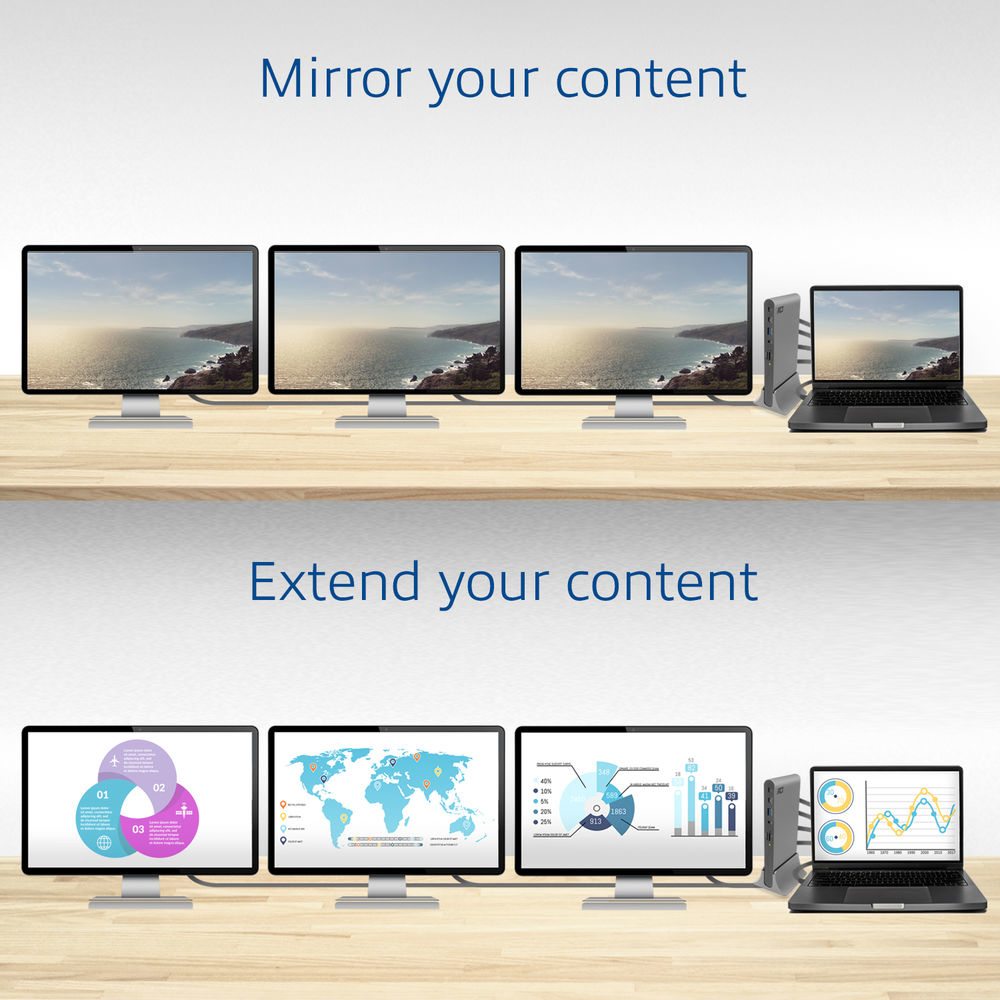
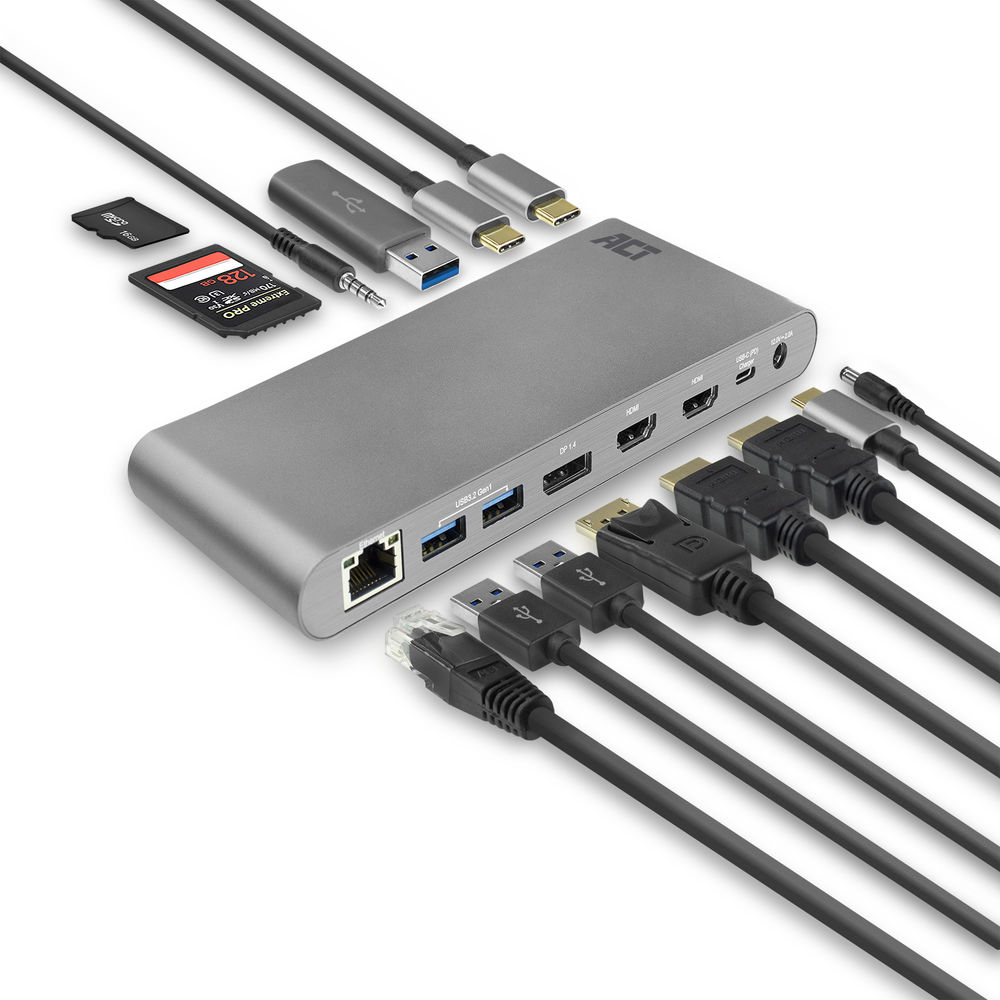



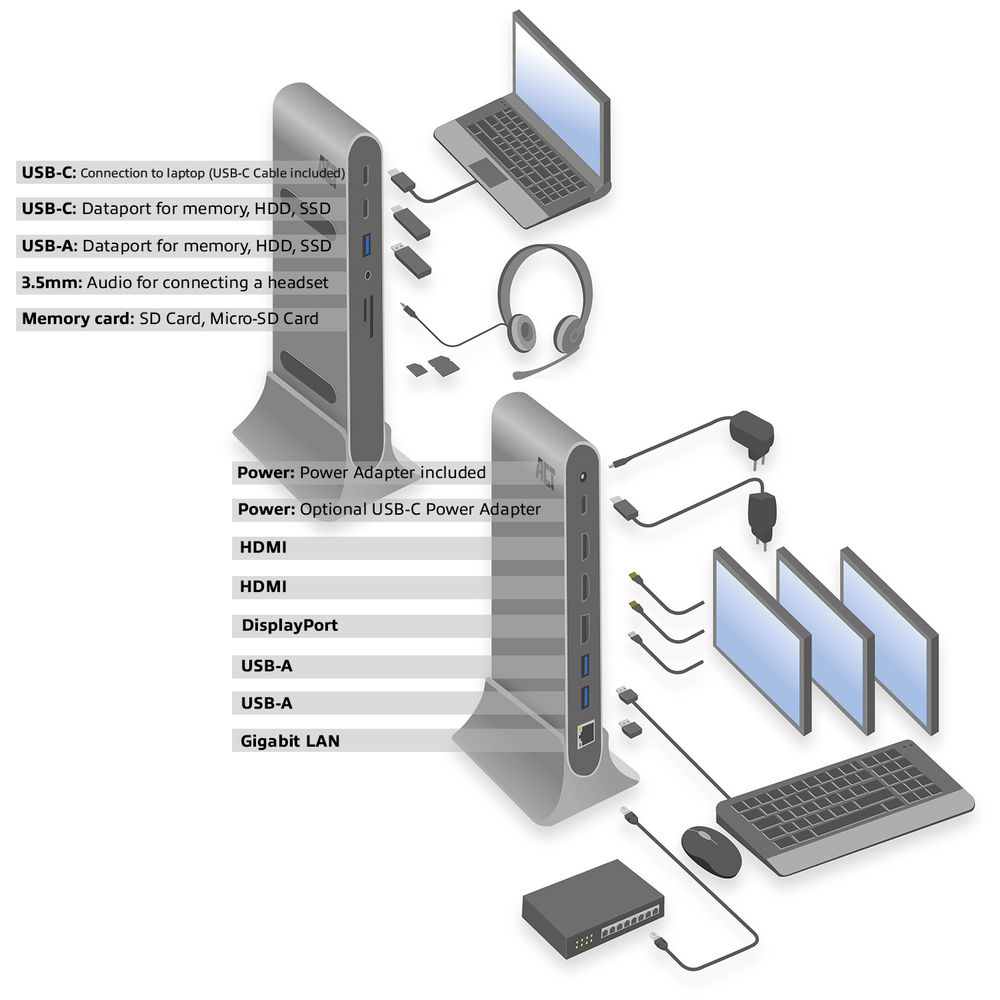

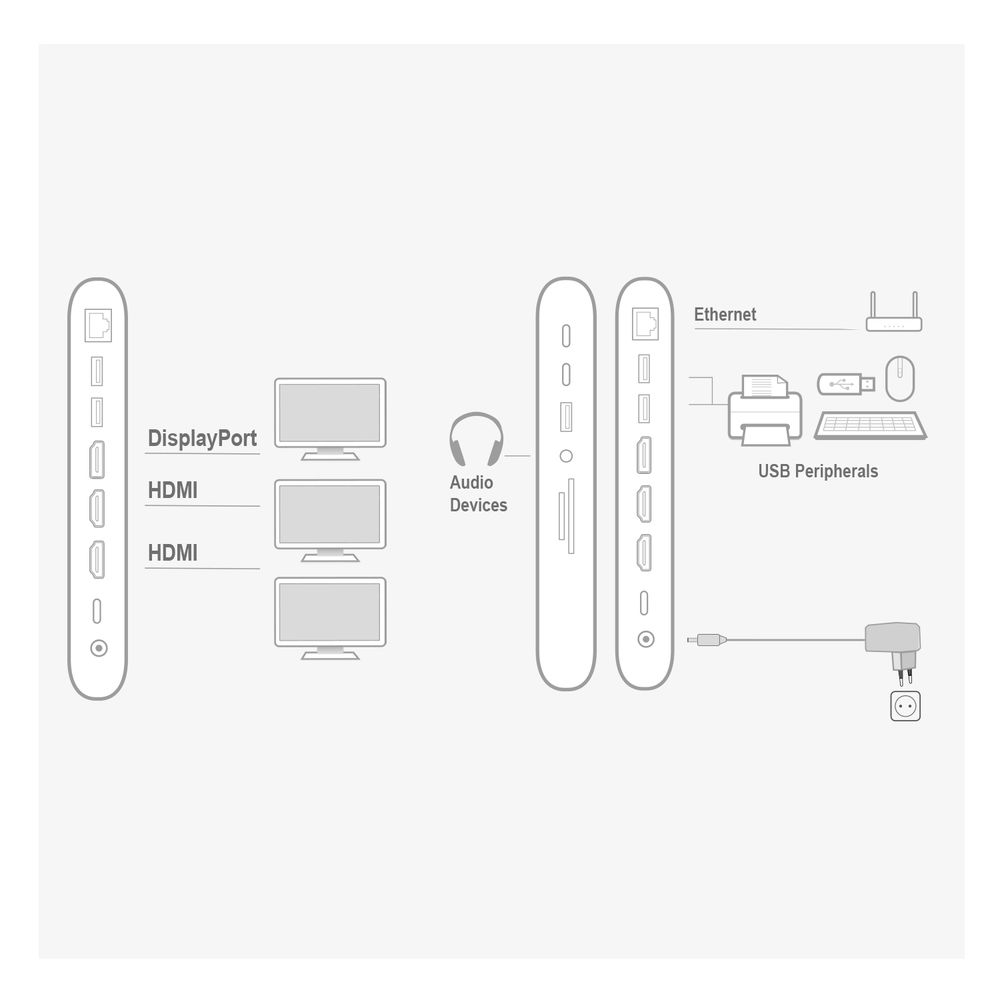
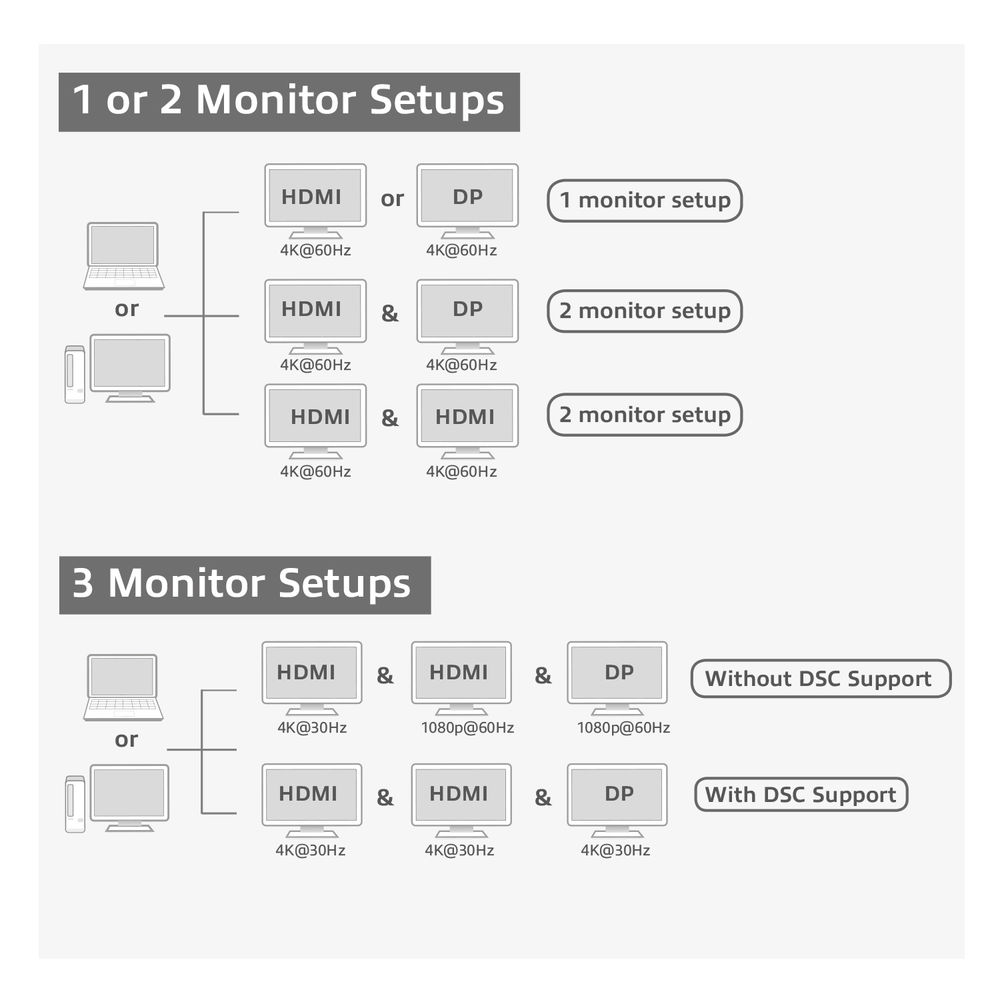



 © 2025
© 2025