USB-C to HDMI Female Multiport Adapter 4K 4x USB-A PD Pass Through
| Introduction | |
|---|---|
| Use the USB-C 3.2 Gen1 to HDMI 4K adapter to connect a HMDI screen or beamer to a laptop. The adapter supports a maximum resolution of 4096 x 2160 (4K) @ 30Hz. The AC7024 has a Power Delivery Pass-Through port (max. 85W) and four USB-A ports for connecting peripherals. Connect a laptop with USB-C to a monitor or beamer with HDMI Connect a source device with USB-C to a monitor or beamer with HDMI by using the USB-C 3.2 Gen1 to HDMI adapter. The USB-C port of the source device must support DP Alt Mode. The USB-C to HDMI Adapter supports the maximum resolution of 4096 x 2160 (4K) @ 30Hz. The AC7024 has four USB-A data ports for connecting peripherals. USB-C Power Delivery Pass-Through port 85W The USB-C Pass-Through port supports power delivery 85W. The notebook is always charged with the right amount of power thanks to the pre-defined Power Delivery profiles. The charger communicates with the laptop to negotiate the most effective charging profile. |
No options for this product
Every effort has been made to ensure the accuracy of all information contained herein. e-nitiative shall not be liable for any changes resulting in wrong product description, tax code and/or price. The shown information (specifications, prices, taxes) should be considered as an indication and can be changed at any moment and without any prior notice.




















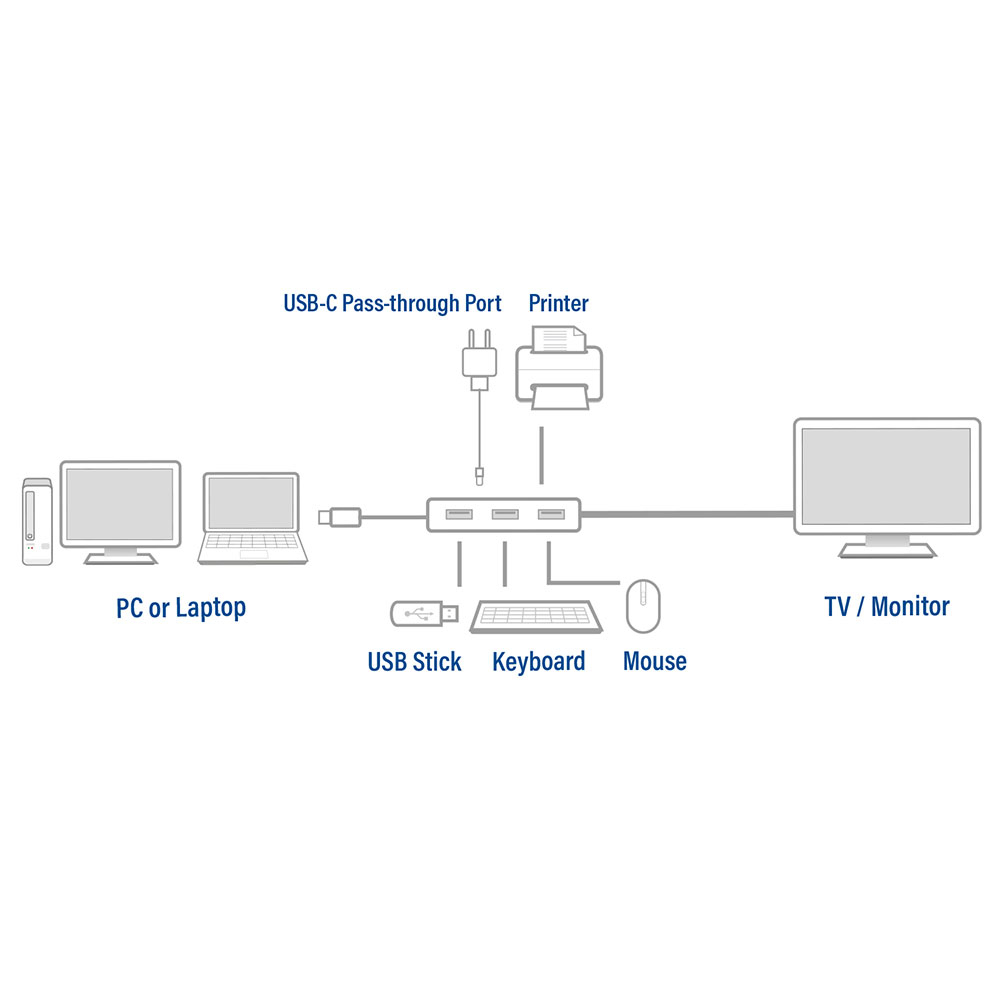





 © 2025
© 2025